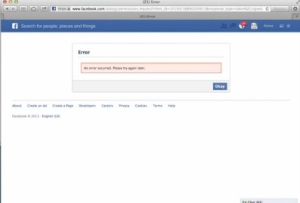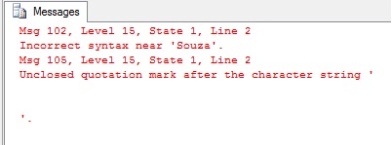For migration (or DB update) of my Redmine instance, I have performed the steps from my previous article twice by now.
For migration (or DB update) of my Redmine instance, I have performed the steps from my previous article twice by now.
But, this time, I spent 2 days of annoyance by never-before-seen errors from the rake command, while performing the exact same steps. That’s when I gave up trying to research the millions of errors on Google, and decided to adopt a new way.
This time, I performed the below given steps:
1. I installed the exact same version of the Bitnami Stack that I had earlier (with the Installation directory also having the same name and path as before),
2. Stopped the Stack Services of the current instance through the shortcut.
3. Then, I replaced the contents (all the folders & the files) of the entire installation directory with the ones in my previous Stack directory (I had the whole installation directory of my previous stack saved as backup)
4. Executed the following commands –
cd <installdir>
serviceinstall.bat INSTALL
5. Restarted the Stack services through shortcut
And that was it! It all seemed to work fine.
According to the article in Bitnami’s blog, this seems to be a valid way to do it. But, I’m still not sure why any one would perform all the other steps if it were that simple.
What do you think?